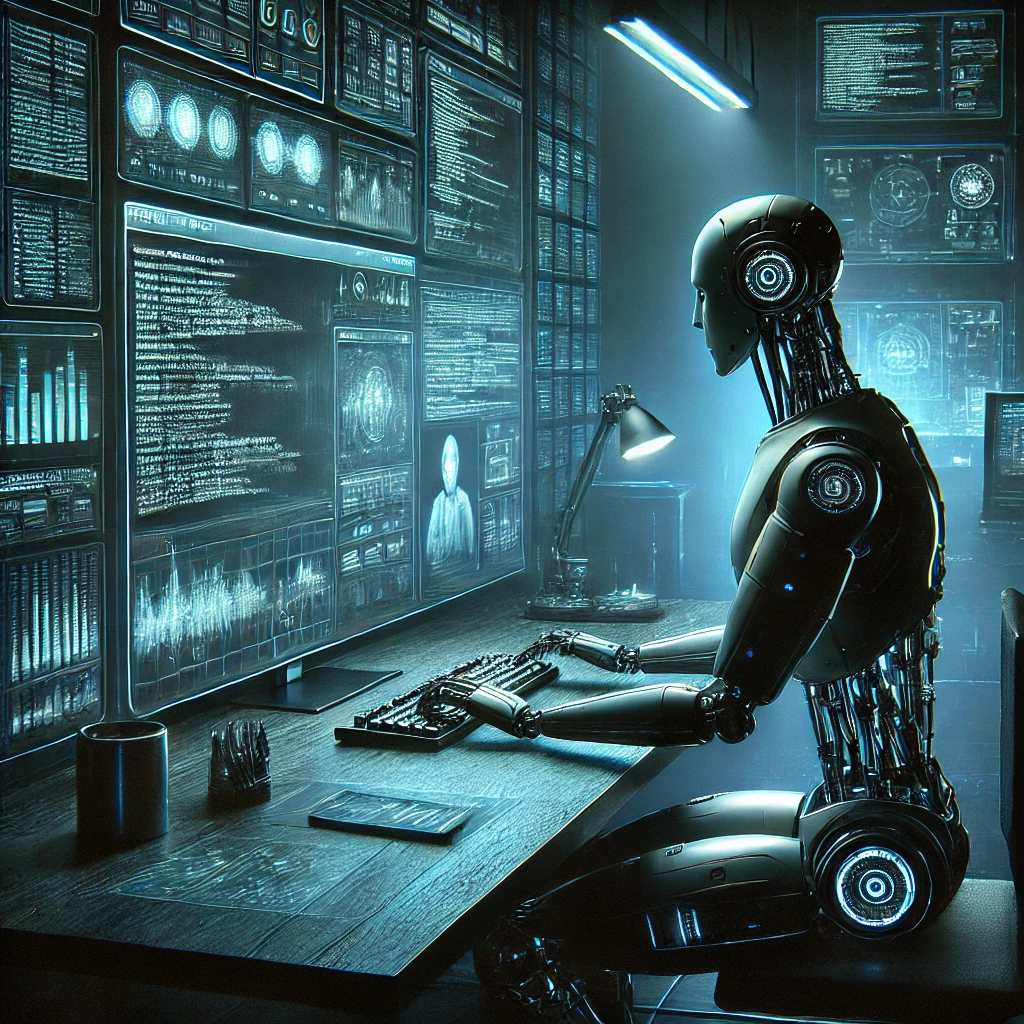Editing the Windows Registry POL File with Perl: A Guide
Discover how to edit, automate, and enhance the Registry.pol file with Perl easily and safely.
As part of my work on various projects, I’ve had to dive into editing the Windows Registry POL file and making security-related modifications. This file plays a crucial role in the security configuration of Windows operating systems, especially when it comes to Administrative Templates policy settings.
What is a Registry POL File?
The Registry POL file is a special type of text file that can't just be opened with any old text editor. It has a specific binary format designed for use by the Group Policy Object Editor and is saved with a .pol extension. You’ll typically find it tucked away in the %systemroot%\System32\GroupPolicy folder on your computer.
This file contains settings that apply to both the local machine and specific users. Editing it can significantly impact the computer and its users, affecting everything from system performance to security and overall user experience. So, it’s vital to understand how any changes might affect things and to test them thoroughly before hitting that deploy button.
Structure of a Registry POL File
A Registry POL file is made up of two main parts: a header and a body.
-
Header: This includes two DWORD values that indicate the file's signature and version:
-
REGFILE_SIGNATURE: Set to
0x67655250 -
REGISTRY_FILE_VERSION: Starts at
1and increments each time the format changes.
-
REGFILE_SIGNATURE: Set to
-
Body: This part contains the actual registry values formatted like this:
[key;value;type;size;data]
-
key: The path to the registry key. (Remember, don’t include
HKEY_LOCAL_MACHINEorHKEY_CURRENT_USERin the path.) - value: The name of the registry value.
-
type: The data type, which can include various types defined in
WinNT.h, such as:- REG_BINARY
- REG_DWORD
- REG_SZ, and more.
- size: The size of the data field in bytes.
- data: The actual user-supplied data.
If any of the fields—value, type, size, or data—are missing or zero, only the registry key gets created.
The Upsides and Downsides
While editing the Registry POL file comes with its risks, it can also offer benefits. For example, it allows you to programmatically enforce local security policies.
You can modify the Registry POL file using the Group Policy Object Editor or third-party tools, but I’ve also created a Perl module that lets you automate the process. With this module, you can read policy settings, make modifications, and write them back to the file. This can be incredibly useful for automating policy changes across multiple systems or integrating policy management into your applications.
Proceed with Caution
That said, modifying the Registry POL file is not without its dangers. It’s crucial to test any changes thoroughly before deploying them in a production environment. Always keep in mind the potential impacts of any changes on policy settings, ensuring they align with your organization’s security policies.
use Data::Dumper;
no autovivification;
#If no outputfile defined, inputfile will be overwritten
use Win32::RegistryPol ;
$object = new Win32::RegistryPol({'inputfile' => 'registry.pol', 'outpufile' => 'testoutput.pol'});
#Load or create file - returns hash ref with all data
my $data = $object->load();
#print Dumper($data ) ;
#Get existing value - empty if not exists
my $value = $object->getData('Software\Policies\Microsoft\Windows\EventLog\System','MaxSize') ;
print $value . "\n" ;
#A semicolon-delimited list of values to delete.
$object->setKey("SOFTWARE\\Test\\delvalue",'**DeleteValues',"value1;value2;value3",REG_SZ) ;
#Deletes a single value
$object->setKey("SOFTWARE\\Test\\delvalue",'**Del.gone3','',REG_SZ) ;
#Deletes all values in a key
$object->setKey("SOFTWARE\\Test\\delvalues",'**DelVals','',REG_SZ) ;
#A semicolon-delimited list of keys to delete
$object->setKey("SOFTWARE\\Test\\delkeys",'**DeleteKeys',"key1;key2;key3",REG_SZ) ;
#secures the key, giving administrators and the system full control, and giving users read-only access
$object->setKey("SOFTWARE\\Test\\secure",'**SecureKey',"1",REG_DWORD) ;
#Set values
$object->setKey("SOFTWARE\\test\\values",'dwordvalue', 800, REG_DWORD) ;
$object->setKey("SOFTWARE\\test\\values",'stringvalue', "Teststring", REG_SZ) ;
$object->setKey('SOFTWARE\\test\\keyonly') ;
#delete full keys or names
$object->deleteKey('Software\\Policies\\Microsoft\\EMET\\Defaults','Wordpad') ;
$object->deleteKey('Software\\Policies\\Microsoft\\EMET\\Defaults') ;
$object->store();
Github Project